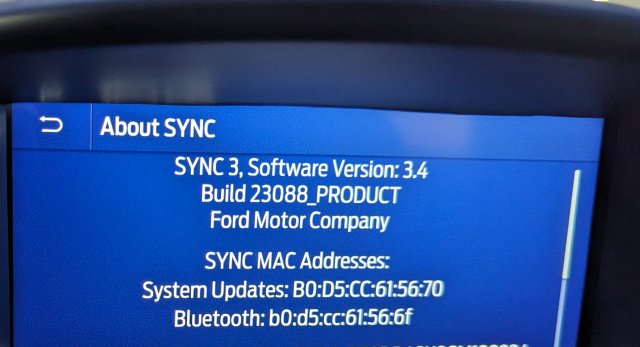Recently updated my sync 3 to 3.4 and this morning, Android Auto showed up for the first time this morning, but after about 20 seconds, it no longer showed up and I don't have Android auto navigation. Just wondering if I need to try a new cable or if there is some underlying issue with Android Auto.
Every now and again, during the 20 seconds of of Android auto, I would receive an error saying "USB hub not recognized" or "USB not recognized"
Using a USB 3.0 cable for my pixel 7 pro, the hook up is USB to USB-c.
Thanks in advance for any suggestions or troubleshooting tips
Every now and again, during the 20 seconds of of Android auto, I would receive an error saying "USB hub not recognized" or "USB not recognized"
Using a USB 3.0 cable for my pixel 7 pro, the hook up is USB to USB-c.
Thanks in advance for any suggestions or troubleshooting tips
Attachments
-
351.6 KB Views: 8
-
495.9 KB Views: 7