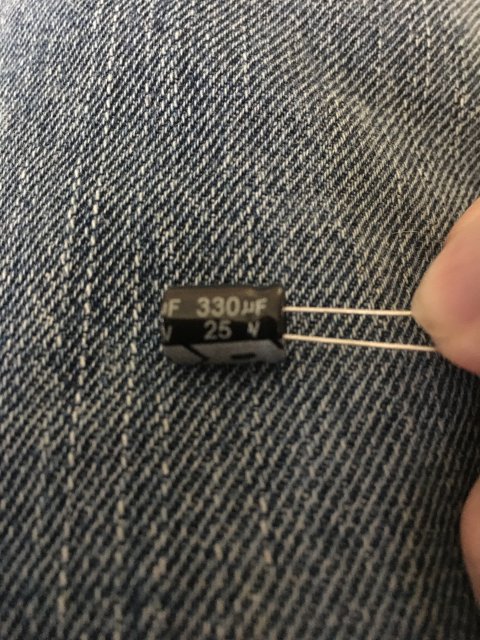-
Sign Up! To view all forums and unlock additional cool features
Welcome to the #1 Fiesta ST Forum and Fiesta ST community dedicated to Fiesta ST owners and enthusiasts. Register for an account, it's free and it's easy, so don't hesitate to join the Fiesta ST Forum today!
Help setting sub gain
- Thread starter Monaso
- Start date
If you are adding a sub, the best option to avoid distortion in your mains is to install a capacitor on each door speaker. I added a small Blaupunkt powered sub below the cargo floor and cut the mains off at 120hz. This keeps the low range speakers from reproducing the subwoofers frequencies. Hope this helps.
Thread Starter
#3
If you are adding a sub, the best option to avoid distortion in your mains is to install a capacitor on each door speaker. I added a small Blaupunkt powered sub below the cargo floor and cut the mains off at 120hz. This keeps the low range speakers from reproducing the subwoofers frequencies. Hope this helps.
Sent from my iPhone using Tapatalk
Thread Starter
#5
I am sure that would work well. But the capacitor installation will keep the mains from attempting to reproduce the same frequencies as the sub. This will reduce stress on the main mid-woofers. Capacitor value in the area of 3.3uf should cut all signal below 120hz.
Sent from my iPhone using Tapatalk
short answer: 19
long answer: make sure u have strong signal going into the headunit, that is also not clipping
so, since most of my music listening will be done using either bluetooth or when phone is plugged in with android auto, i tuned using those settings.
-when using bluetooth -- making sure signal from my phone was at highest without boosting. in my android its the point highest without turning red on the volume fader.
-when using android auto, phone volume does not affect the signal change into the headunit, so that's nice.
-when using USB to play music, use test tones at different frequencies (60hz is good for basic subs), and make sure the signal is at 0dB. u can find a quality wav file online: 60hz 0dB test tone.
-when using CD player, burn the wav file to a CD, instead of using the USB.
i assume this are all the same level (unity), but i didn't have a chance to test and measure.
now to answer your question:
at 20 on the headunit, my oscilloscope sees distortion.
so i tuned my system at 19 in the headunit.
proper gain staging from there.
similar to what tiberius was talking about :https://www.amazon.com/Audiopipe-133-Bass-Blockers-300Hz/dp/B001OPQFAY
source: im an audio engineer.
long answer: make sure u have strong signal going into the headunit, that is also not clipping
so, since most of my music listening will be done using either bluetooth or when phone is plugged in with android auto, i tuned using those settings.
-when using bluetooth -- making sure signal from my phone was at highest without boosting. in my android its the point highest without turning red on the volume fader.
-when using android auto, phone volume does not affect the signal change into the headunit, so that's nice.
-when using USB to play music, use test tones at different frequencies (60hz is good for basic subs), and make sure the signal is at 0dB. u can find a quality wav file online: 60hz 0dB test tone.
-when using CD player, burn the wav file to a CD, instead of using the USB.
i assume this are all the same level (unity), but i didn't have a chance to test and measure.
now to answer your question:
at 20 on the headunit, my oscilloscope sees distortion.
so i tuned my system at 19 in the headunit.
proper gain staging from there.
similar to what tiberius was talking about :https://www.amazon.com/Audiopipe-133-Bass-Blockers-300Hz/dp/B001OPQFAY
source: im an audio engineer.
Did these nearly two decades ago using Cool Edit software (if anyone remembers that LoL) and don't remember whether they're zero decibels.
https://1drv.ms/f/s!ABsZJDCN8kMMiDc
That was done back in the CD days. Needless to say, modern software/hardware is going to have much better signal to noise and resolution.
The headunit has its own built in software media player so the device type is irrelevant when plugged into USB. It's merely a file server.
You'll get a lot of clipping when 24-bit and 32-bit sourced audio is reencoded to CD quality 16-bit audio. Seems to be a common enough mistake.
2004 Syntrillium Software Cool Edit (this copy could be Trojan software)
https://www.techspot.com/downloads/327-cool-edit-pro.html
https://1drv.ms/f/s!ABsZJDCN8kMMiDc
That was done back in the CD days. Needless to say, modern software/hardware is going to have much better signal to noise and resolution.
The headunit has its own built in software media player so the device type is irrelevant when plugged into USB. It's merely a file server.
You'll get a lot of clipping when 24-bit and 32-bit sourced audio is reencoded to CD quality 16-bit audio. Seems to be a common enough mistake.
2004 Syntrillium Software Cool Edit (this copy could be Trojan software)
https://www.techspot.com/downloads/327-cool-edit-pro.html
Last edited:
Similar threads
-
HELP! My ongoing Weird ST issue...
- Started by Grombil
- Replies: 17
-
-
Hello! Help with this Part #
- Started by Abundio
- Replies: 7
-
-
-
-
-
P0236 having a hard time. Please help
- Started by unspankable
- Replies: 0
-
need help with resetting an overheat code and why is the car
- Started by scooter123
- Replies: 2
-
Philadelphia or Chester County, PA shop and suspension settings help
- Started by Filandro
- Replies: 6