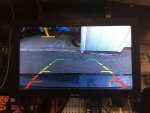Ok so I was able to add a backup camera without issue but now my center console USB ports are not providing power so my Dashcam and Android Auto no longer work. Anyone know if this is just a Sync issue or an actual APIM programming issue? The only number I changed was the one pointed out and I tried both 2 and 3, both worked fine but still no center console. Should I restore factory and see if the USB works then or has anyone seen this problem before?
-
Sign Up! To view all forums and unlock additional cool features
Welcome to the #1 Fiesta ST Forum and Fiesta ST community dedicated to Fiesta ST owners and enthusiasts. Register for an account, it's free and it's easy, so don't hesitate to join the Fiesta ST Forum today!
FORScan reverse/backup camera discussion thread
- Thread starter VuDoo
- Start date
Just an update, I've got a 2014 ST. I installed the backup camera, everything is working. Pins 14 and 15 already had wires in them. I removed those pins from the harness to put my camera in so it seems like my car had some of the harness installed for the camera. No clue where those wires went though.
Just an update, I've got a 2014 ST. I installed the backup camera, everything is working. Pins 14 and 15 already had wires in them. I removed those pins from the harness to put my camera in so it seems like my car had some of the harness installed for the camera. No clue where those wires went though.
Sent from my LG-H931 using Tapatalk
Just an update, I've got a 2014 ST. I installed the backup camera, everything is working. Pins 14 and 15 already had wires in them. I removed those pins from the harness to put my camera in so it seems like my car had some of the harness installed for the camera. No clue where those wires went though.
Sent from my SM-N950U using Tapatalk
What values did you use in FORscan?
Sent from my LG-H931 using Tapatalk
Sent from my LG-H931 using Tapatalk
Maybe your car had the wiring already installed. Did you check the hatch area for extra wires?
Sent from my SM-N950U using Tapatalk
Sent from my SM-N950U using Tapatalk
Hi gents, new to the forum and I am having an issue with the backup camera I just installed on my 2017. When I shift into reverse, I get the blue screen with "check your surroundings" at the top and a small + button in the top left but no image from the camera. After a few seconds screen goes black and then exits back to sync screen. Then a pop up message appears "camera is not available". Now, I have run the wires direct to the #14 and 15 pins. I have power to the camera, I am getting a 3 volt signal at the pins when the car is in reverse and 0 volts when not in reverse. Tried multiple APIM changes as suggested in previous posts. Can anyone shed some light into what my issue could be. I have been searching for days and I have tried everything.
I am getting power to the camera. Camera is wired to the reverse lights. When I check voltage on the number 14 pin on the with the car in reverse i get over three volts. When I take it out of reverse it drops to 0. That tells me the camera is turning on and is producing at the very least a signal.
Thread Starter
#252
Sounds like a faulty camera. If you are getting messages check your surroundings then it is not a FORscan issue. If you have switched wires around and nothing works. Must be your camera. I will note, that getting a blue screen when shifting in reverse is not normal. It should just be just a black screen. Sounds like something is up with the camera itself.
The ad from amazon said it supports both " Effective pixels: PAL: 628x586 pixels/NTSC: 510x496 pixels" so it didn't think there would be an issue, but I have been wrong before.
https://www.amazon.ca/gp/product/B0140Y15QY/ref=oh_aui_detailpage_o00_s00?ie=UTF8&psc=1
https://www.amazon.ca/gp/product/B0140Y15QY/ref=oh_aui_detailpage_o00_s00?ie=UTF8&psc=1
Similar threads
-
ABS Programming in FORScan
- Started by Zerodameaon
- Replies: 3
-
Forscan and Crank Position Sensor
- Started by rallyrabbit
- Replies: 9
-
forscan about fiesta mk7.5 Hidden functions
- Started by polo8215
- Replies: 2
-
-
Disabling Airbags with ForScan
- Started by Woods247
- Replies: 9
-
-
-
Misfire monitor profile correction - Forscan
- Started by jessemon1106
- Replies: 5
-
HVAC temp dial settings possible in FORSCAN?
- Started by stascom
- Replies: 1
-