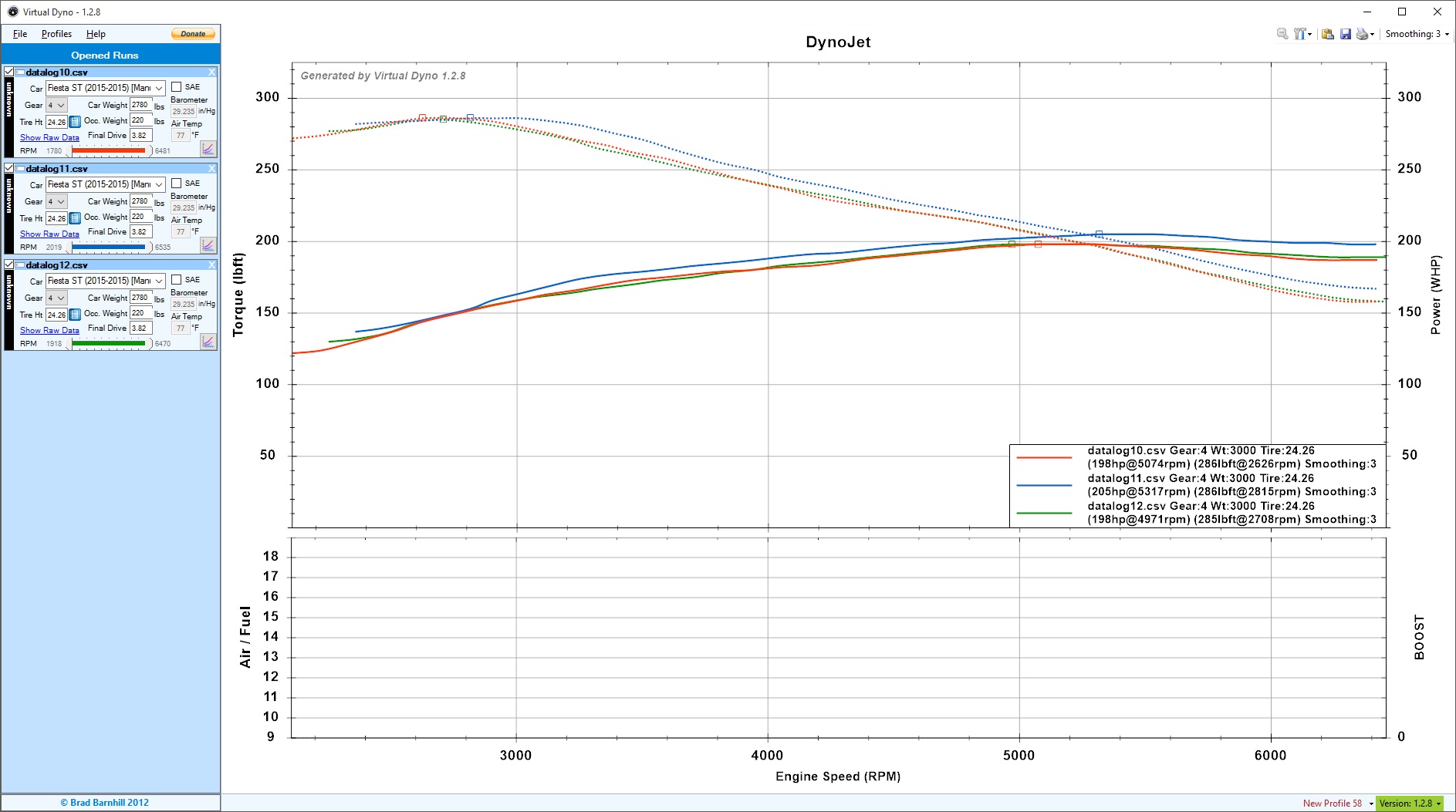- Member ID
- #2405
- Messages
- 301
- Likes
- 71
Not sure if you already checked this...But go to "Setup" on your AP and check to make sure "Auto On / Off" is turned back on....Just for reference mine has been working fine and I have latest AP updates downloaded....
thanks for the quick reply and info!